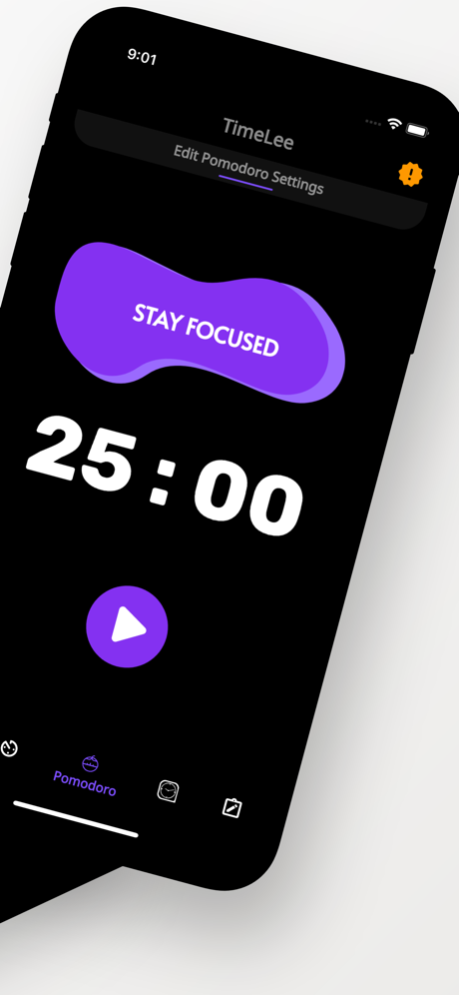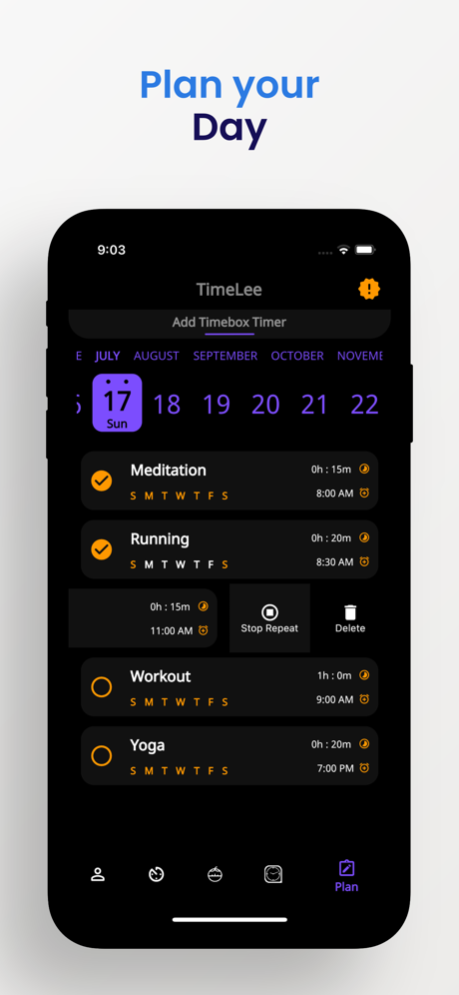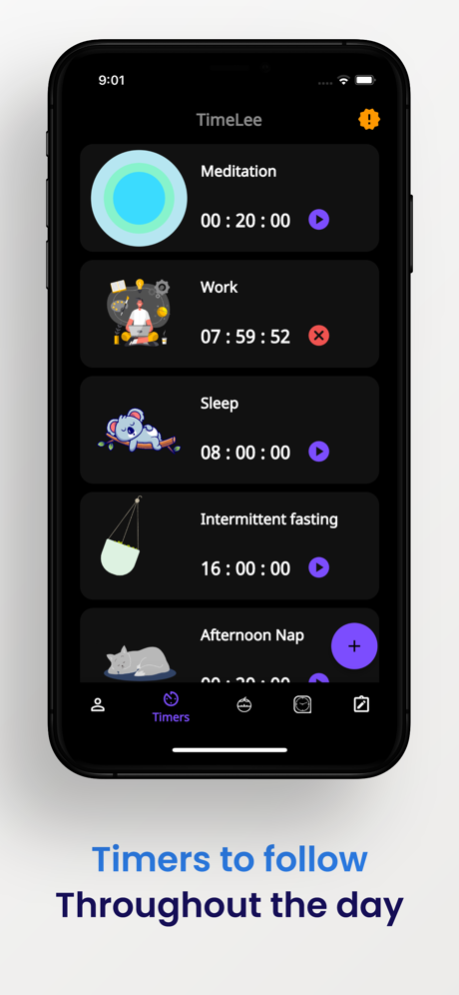TimeBox: Time manager 1.0.2
Continue to app
Free Version
Publisher Description
TimeBox :
in time management, timeboxing allocates a fixed period, called a timebox, within which planned activity takes place.
Blocking out time for specific activities allows you to focus on one task at a time, and limits distractions and procrastination.
How To TimeBox:
First, estimate how long each Activity or Action Program should take to complete, and allocate a set amount of time to each one. Don't forget to include breaks, and build in contingency time for unexpected requests or interruptions.
Pomodoro:
This minimalistic and beautiful Pomodoro Timer will help you do more in less time and regain your lost concentration.
The Pomodoro Technique is a time management method. The technique uses a timer to break down work into intervals, traditionally 25 minutes in length, separated by short breaks. Each interval is known as a Pomodoro.
Here's how it works:
1.) Pick a task you need to accomplish.
2.) Set a timer and start working
3.) When the timer rings, take a 3-5 minute break
4.) Every fourth or fifth break should be long 15-25 minutes
Planning:
When you plan your day, week, and month, you’ll feel more in control of your day-to-day life—no more running around not knowing where to turn to.
planning will make you more productive in the day-to-day. Having an explicit action will allow you to get more in less time.
Reminders: Setting a Reminder ensures you never forget important things ever again, you can set up recurring due dates to remind you every time.
Timers:
Sleep Timer: Set how many hour you sleep, and it will notify you once it is over.
meditation Timer: You can set a timer for meditation.
Intermittent Fasting Timer: You can set a timer for Intermittent Fasting.
Time Management:
Tasks Management: Task Organizer, Schedule Planner, Reminder, Time
All Timers:
1. Sleep Timer
2. Work Timer
3. Meditation Timer
4. Intermittent fasting Timer
5. Afternoon Nap Timer
Tracker
Tasks and projects: Organise your day with Focus To-Do and complete your to-do, study, work, homework, or housework you need to get done.
See how much time things take to do. See what time you'll be done with each task. Move tasks around while the timer is going without worrying about losing progress. Control the timer like a music playlist - play, pause, stop, put it on auto-repeat so tasks completed will be re-added to the bottom, set on continuous mode so the timer will automatically move through tasks as their time's up and you don't have to intervene. Enter full-screen mode for less distraction and to reinforce the idea of focusing on one task at a time. Optional countdown alerts, status bar notifications, and a widget all give you awareness and control of your time.
timelee can help you manage your time : )
Jul 23, 2022
Version 1.0.2
bug fixes
UI/UX changes.
About TimeBox: Time manager
TimeBox: Time manager is a free app for iOS published in the Office Suites & Tools list of apps, part of Business.
The company that develops TimeBox: Time manager is Shubham Dohare. The latest version released by its developer is 1.0.2.
To install TimeBox: Time manager on your iOS device, just click the green Continue To App button above to start the installation process. The app is listed on our website since 2022-07-23 and was downloaded 1 times. We have already checked if the download link is safe, however for your own protection we recommend that you scan the downloaded app with your antivirus. Your antivirus may detect the TimeBox: Time manager as malware if the download link is broken.
How to install TimeBox: Time manager on your iOS device:
- Click on the Continue To App button on our website. This will redirect you to the App Store.
- Once the TimeBox: Time manager is shown in the iTunes listing of your iOS device, you can start its download and installation. Tap on the GET button to the right of the app to start downloading it.
- If you are not logged-in the iOS appstore app, you'll be prompted for your your Apple ID and/or password.
- After TimeBox: Time manager is downloaded, you'll see an INSTALL button to the right. Tap on it to start the actual installation of the iOS app.
- Once installation is finished you can tap on the OPEN button to start it. Its icon will also be added to your device home screen.